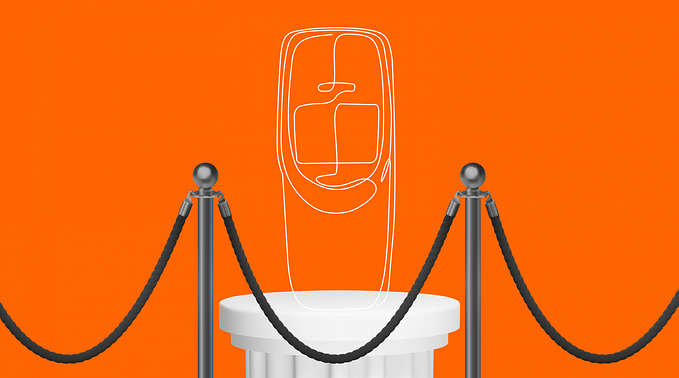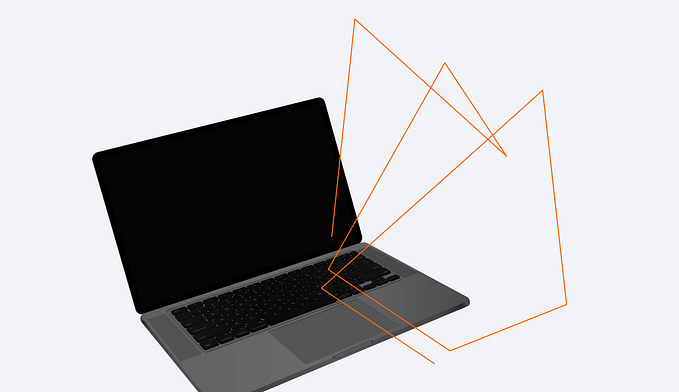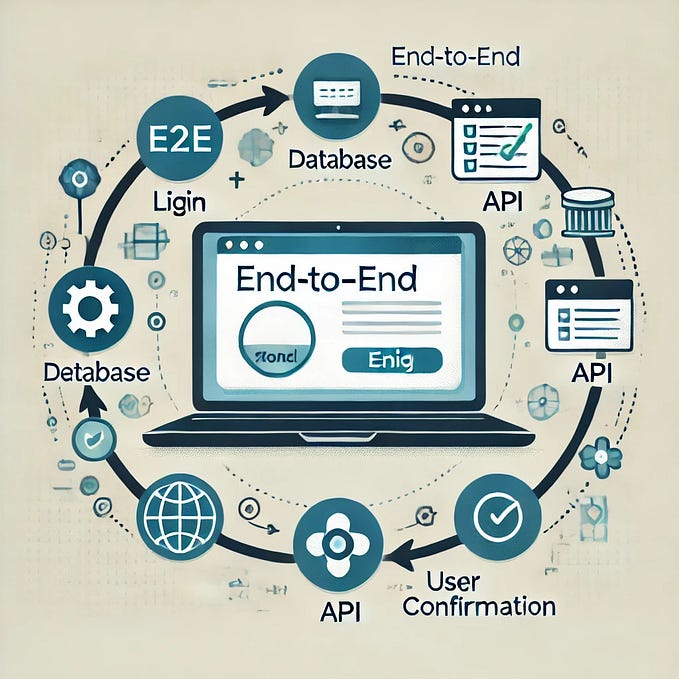Google Chrome is one of the most popular web browsers. It’s clear, simple and intuitive, having a lot of usable extensions ready to facilitate a tester’s job and make it more efficient. Added plugins don’t disrupt the browser’s minimalistic view and their installment is extremely easy and quick.
The list of 10 useful plugins presents some exemplary Chrome extensions worth having in your browser. They support a software tester by filling in for all the additional websites and desktop applications: verifying the elements’ size or the distance between them, helping during fonts size verification, streamlining test data generation or writing scripts for tests automation.
1. Generator danych testowych by testerzy.pl
This extension generates test data used especially for form tests. The plugin is available in the browser’s context menu or can be launched by a predefined keyboard shortcut. Data provided by the generator drift into an adequate text field by a manual or automatic method.
The addon can generate data such as:
- Numbers: NIP, REGON, PESEL, IBAN, EAN, KRS,
- Identity card series and number,
- Credit card number,
- Default text in three different lengths.
2. JSON Formatter
The plugin allows displaying a formatted JSON so that it’s clear and easy to read. Its functions include:
- JSON and JSONP format support,
- Folding a tree with indentation guides,
- Syntax highlighting,
- URL addresses.
3. Clear history, Cache & Cookies Chrome™
This extension makes testing web apps a lot easier — it allows clearing cache and browsing history. With only one click you can clear and remove:
- Cache and local memory,
- Cookies,
- Navigation and downloads history,
- Passwords,
- Web SQL data.
4. Scrnli Screenshot & Screen Video Recorder
It enables generating a print screen along with a video on the browser’s screen. It’s highly useful, because it facilitates generating attachments necessary for bugs’ reports and capturing all inadequate application’s behaviors and paths to recreate them.
The plugin allows:
- Editing and registering alterations,
- Adding text and graphic elements.
5. BlazeMeter
BlazeMeter registers Selenium and http traffic to create load and functional tests. The extension lists users’ interaction via browser, creates a JMeter/Selenium script, and sends it automatically to BlazeMeter.com.
The solution allows:
- Improving tests conduct:
- Functional GUI and API,
- Performance tests,
- Recording test scenarios,
- Registering https requests sent by a browser,
- Adding assertions in Selenium tests.
Additional advantage of the plugin is its compatibility with Apache JMeter and Taurus Selenium.
6. ChroPath
ChroPath helps generate and search for selectors, XPath with iframe support and SVG. The tool is useful for writing automated tests, because it makes it easier to find each and every element on a website.
The plugin:
- Generates all possible sectors,
- Edits selectors,
- Facilitates writing, editing, and searching for XPath requests.
7. Selenium IDE
Selenium IDE is a good solution for starting your adventure with test automation. The tool is very easy to use, because to perform a test, you should only launch and record the results after the test is done. You can read more about Selenium IDE here.
IDE is able to:
- Record and recreate tests,
- Save scripts.
8. Dimensions
The tool measures distances on websites. It’s useful for verifying if elements align with a client’s assumptions and prepared design. It can measure:
- Images, films, GIFs, icons,
- Input fields,
- Buttons,
- Text.
9. Emmet Re:view
The extension makes it easier to test a responsive project in diverse projections/sizes.
It displays a responsive website in several views side by side, so you can check how it looks on different devices and resolutions. Views are synchronized so you can swipe them, fill the fields, drag and click in one view, and the result of your actions will be displayed on each of them.
10. Checkbot: SEO, Web Speed & Security Tester
Checkbot is a website tester which helps enhance its SEO, speed and security:
- Testing website’s speed it checks: compression, buffering, minification.
- Testing website’s security it checks: security headers, forms with insecure passwords.
- Testing website’s SEO it examines: broken links, missing or too long titles, descriptions, tags, mobile scaling.
— — — — -
The list covers only some of the most common plugins used while working with web applications. Of course, it doesn’t exhaust the topic and could be complemented with many more positions, because Google Chrome offers a lot of different addons. It’s worth mentioning that the choice of extensions is extremely large and you’ll be able to find alternative plugins of the same purpose. I can advise you to check their list first and find the most adequate solution. I’m sure that it can be useful not only for testers but also for every other web user.